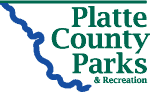Some pages you don’t want Google to crawl, like email confirmations or one-time surveys sent to specific people. Here’s how to hide them from search engines.
- Navigate to the specific page or post, and find the Post SEO Settings window
- Select the Visibility tab and change the settings to the following:
Indexing: noindex Link following: nofollow Archiving: noarchive Check: Exclude page from all search queries on this site Check: Exclude this page from all archive queries on this site